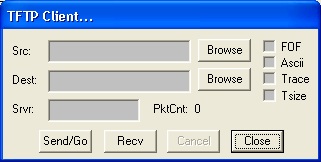
TFTP Client
The TFTP client allows the PC running uCon to initiate a transfer to/from some other TFTP server.
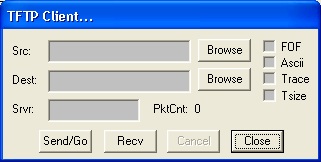
The dialog box requires that the user specify the source and destination file as well as the IP address of the server. By default, the file is transferred in BINARY mode; check the Ascii check box to transfer in ASCII mode. The default TFTP port number (69) is used; however, if the server IP address is immediately followed (i.e. no whitespace) by a colon and a number, then that number will be used as the port instead of 69.
The 'tsize' option of RFC2349 is supported in this client's write request by checking the "Tsize" check box. This option in TFTP allows the receiver of the write request to pre-determine the size of the incoming file; hence, if too big, it can abort the transfer at the start. Obviously, the server has to support this for it to be useful.
There is an "FOF" (file of files) mode that allows
the client to transfer a pre-defined set of files. In this mode, the
source file (the "FOF" file) is assumed to contain a list of
transactions (SEND and/or RECV) that will be executed by this client.
For example, if the FOF box is checked, then the conent of the Src:
text box is assumed to be the "file-of-files" file. Each line of that
file should have the syntax:
So, an example "FOF" file would be...
In this example three files are transferred with one dialog box transation...
This example is assuming that MicroMonitor is running the TFTP server that this client will transfer files to/from.
Note that if the first character of any line in the FOF file is '#', then the line is considered to be a comment and will be ignored.