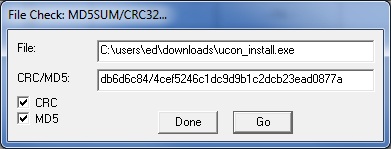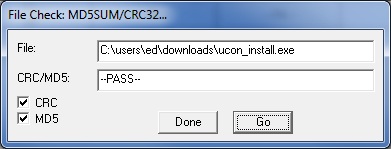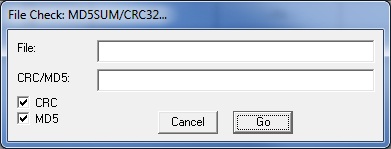
CRC32/MD5 Validation/Calculator
This dialog can be used as a generic tool to run MD5SUM and/or CRC32 on a specified file; however, the primary purpose of this dialog is to allow the user to validate the ucon_install.exe image. Obviously this means that you have to already be running uCon with this feature. Then future updates can be verified by cut-n-pasting the CRC32/MD5SUM string (that will be on the uCon download page) into this dialog and running a verification.
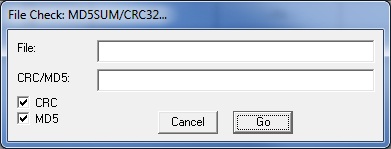
If the CRC/MD5 field is left blank, then the numerical result will be placed in that text box.
If the CRC/MD5 field is popluated with either the CRC or MD5 result (or both), then the calculation will be done and compared to the result, and a --PASS-- or --FAIL-- status will be placed in that box.
The syntax for that field is one of three (there is no whitespace in all three, using lowercase hex-coded-ASCII):| Both CRC32/MD5: | hexcrc32/hexmd5 | len = 41 bytes |
| Only CRC32: | hexcrc32 | len = 8 bytes |
| Only MD5: | hexmd5 | len = 32 bytes |